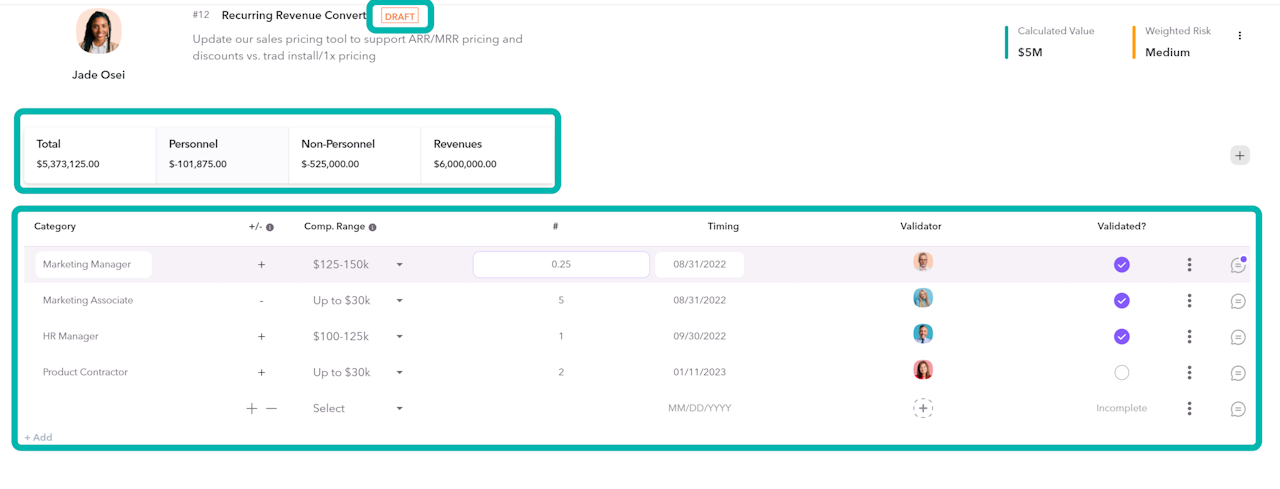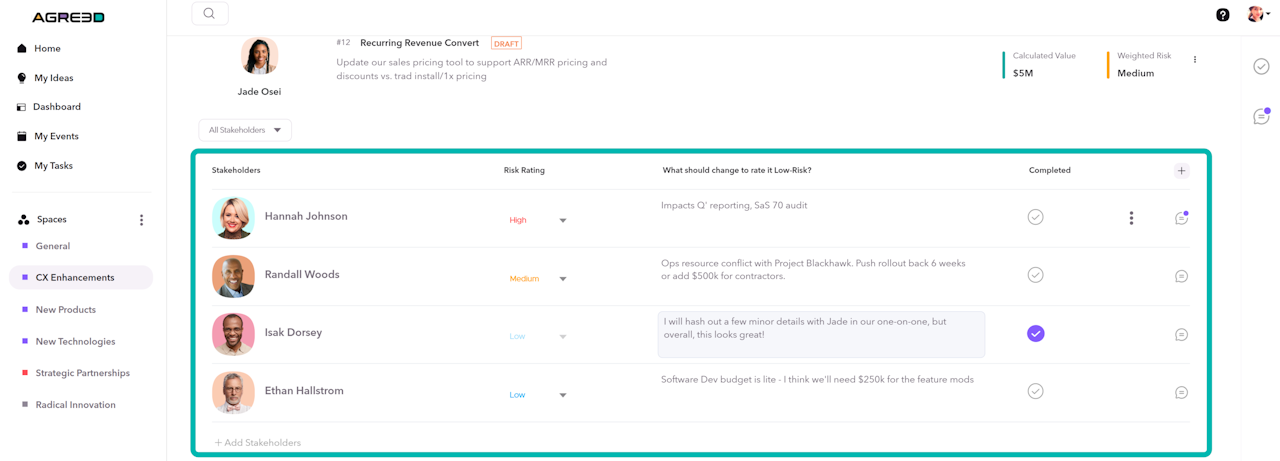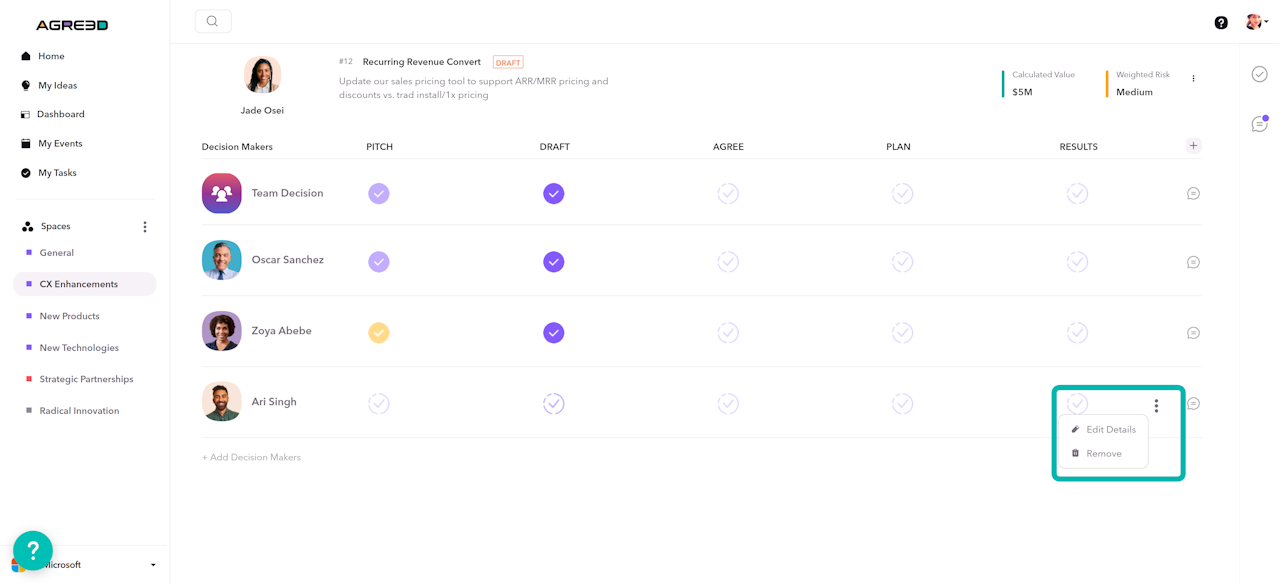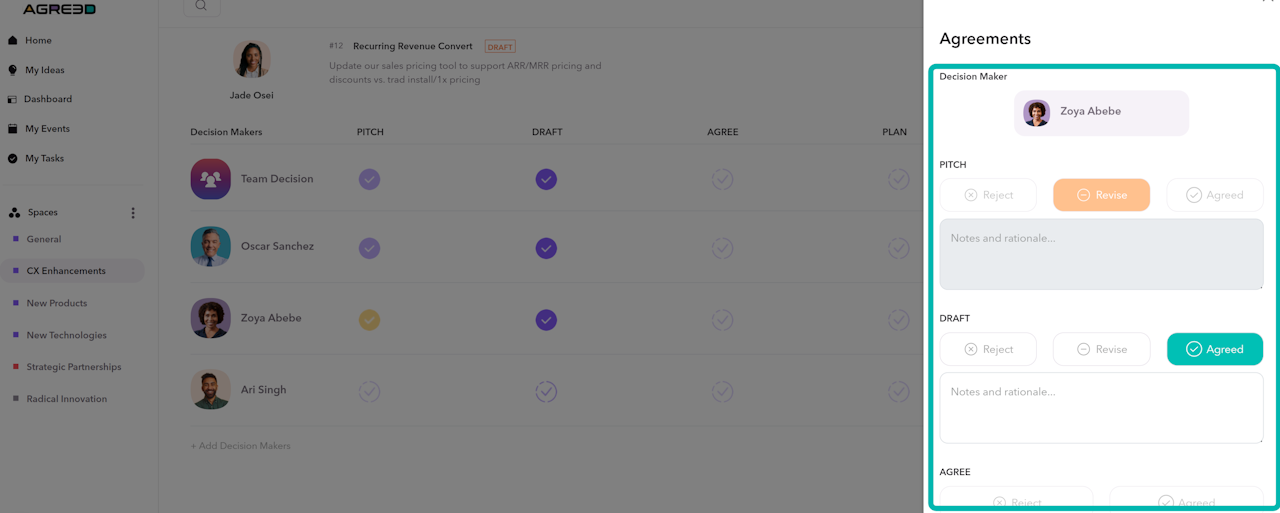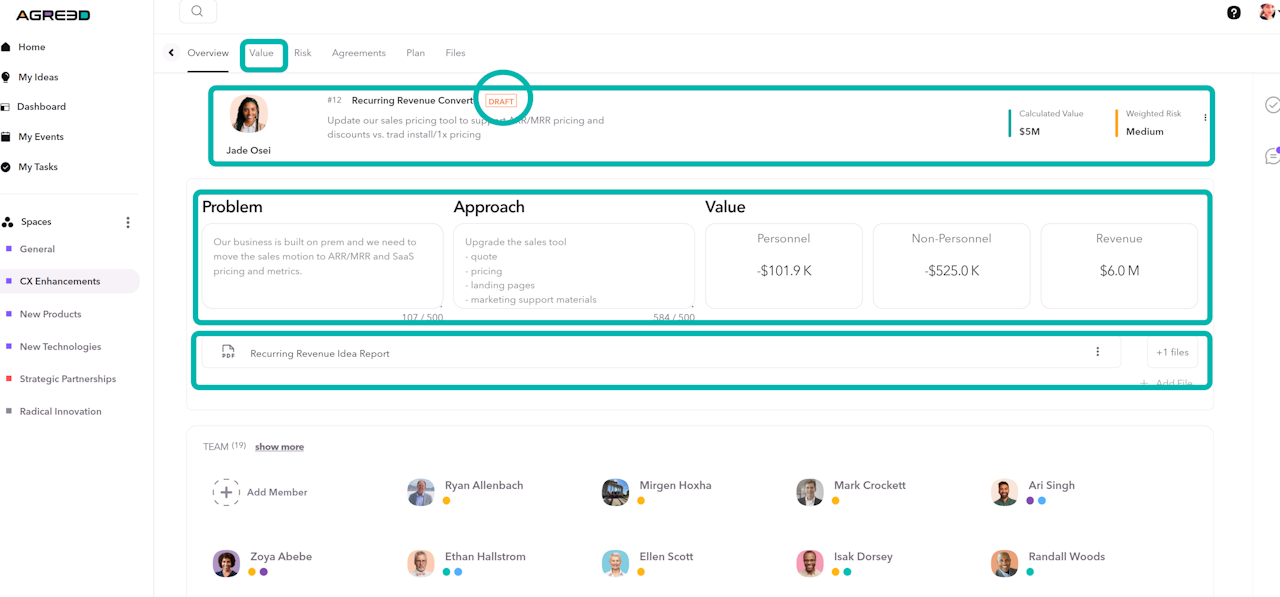
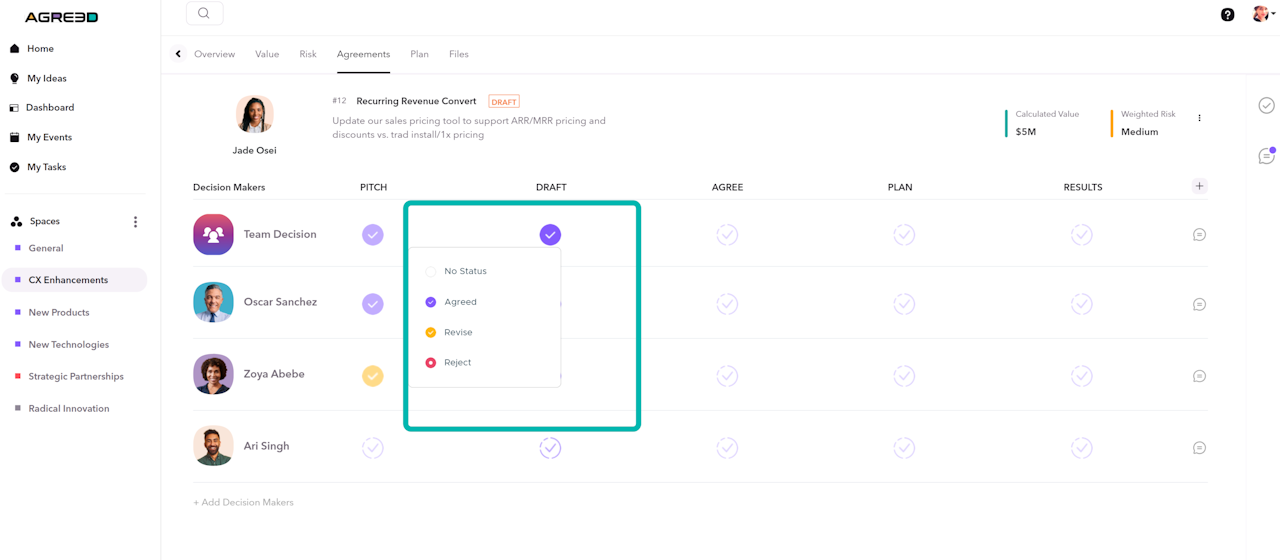
How to guide action and shape outcomes
Welcome aboard! As a Decision Maker for an Improvement Idea, you ensure that the right bases are covered in the business case, and determine whether to approve the Idea for implementation.
AGREED streamlines your path to making decisions based on verified numbers and documented stakeholder input.
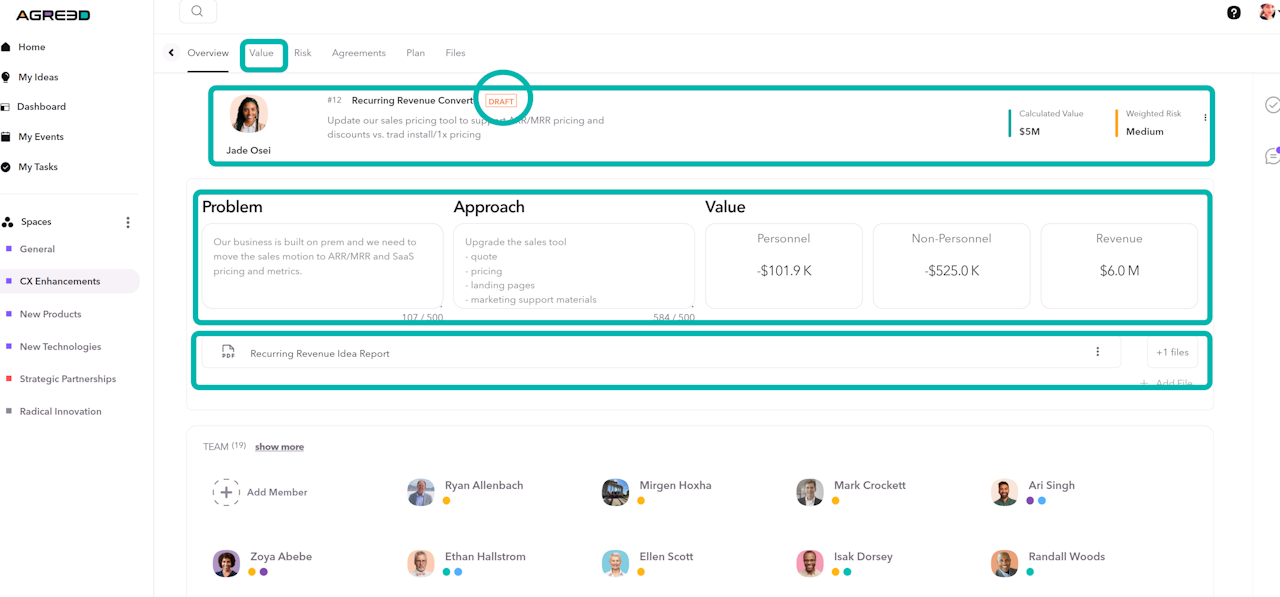
I. Draft Phase: Review the business case draft and identify any gaps
On the AGREED Spaces tab > under your corresponding space
Step 1: Select the Idea Card to open the Idea Workspace.
Step 2: Select the Value tab to review the list of Value Items.
Select any/each sub-tab Total/Personnel/Non-personnel/Revenues to review Value Items in total or in each category. Consider if additional Value Items should be included.
If desired, select the gray dots at the end of each row to see any notes and documentation provided by the Validator.
Step 3: Select the Risk tab to review Stakeholder risk ratings and comments.
Consider if additional individuals should be invited as Stakeholders.
If desired, select the gray dots at the far right of each row to see any additional details and input from the Stakeholder.
Identify any gaps in the business case draft
Step 4: Select the Agreements tab. You’ll see yourself listed as a Decision Maker.
In the row with your name,
Select the circle in the column titled DRAFT.
Select Agreed if all necessary Value Items and Stakeholders are included in the current draft of the business case.
Select Revise if additional Value Items and/or Stakeholders need to be included in the business case.
Select Reject if the Idea does not merit further development at this time.
If you select Revise or Reject:
Select the gray dots > Edit Details.
In the Pitch and Draft section > Notes and rationale... box
Enter comments describing the revisions needed (Draft), or your reasons for rejecting the Idea (Pitch or Draft according to the phase you are in).
You may attach documents or insert links to shared cloud-based documents to add context if desired, by going to the very bottom of the Edit Details section.
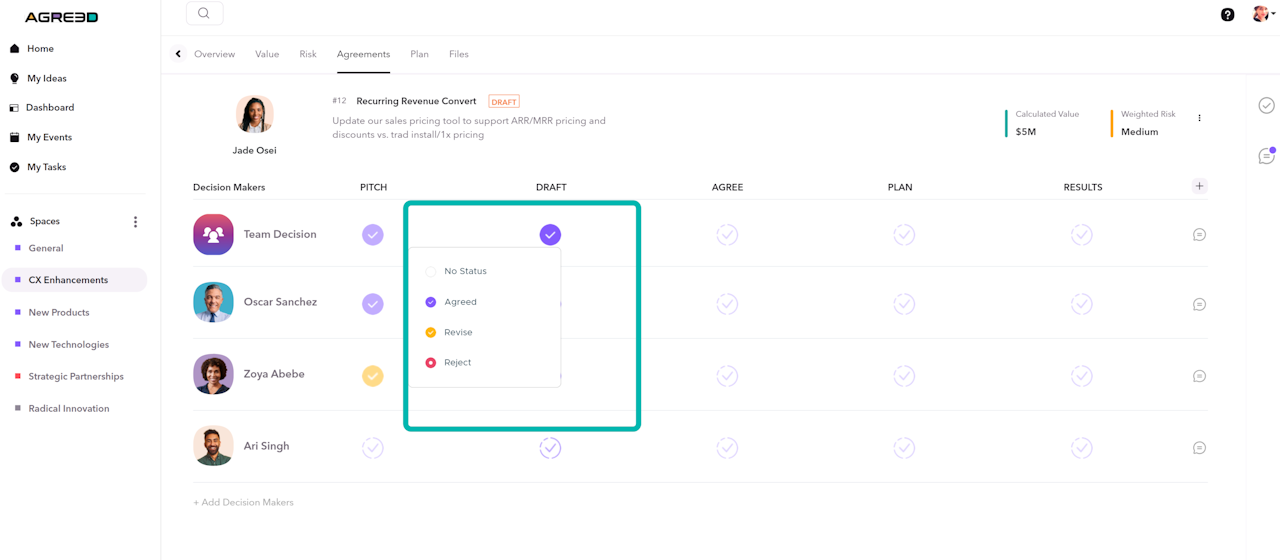
II. AGREE Phase: Review the final Business Case Draft and decide whether to implement the Idea.
If you are new to AGREED, review Valuation Basics before jumping in.
In Idea Workspace
Step 1: Select the Value and Risk tabs to review the final business case.
In Agreements tab
Step 2: Decide on the implementation.
Select the circle in the column titled Agree, in the row with your name.
Select Agreed if you approve the Idea for implementation without further revision.
Select Revise if you approve the Idea for implementation under the condition of revision.
Select Reject if you consider the Idea to be insupportable at this time.
If you select Revise or Reject:
Select the gray dots > Edit Details.
In the AGREE section > Notes and rationale... box
Enter comments describing the revisions needed, or your reasons for rejecting the Idea.
You may attach documents to add context if desired, by going to the very bottom of the Edit Details section.
Tips:
What's in it for you:
Decision Makers carry heavy responsibility for outcomes, but have limited time to vet details. AGREED makes it fast and easy for you to:
Ensure focus on high-potential Ideas
Review verified financial details
See Stakeholder agreement at a glance