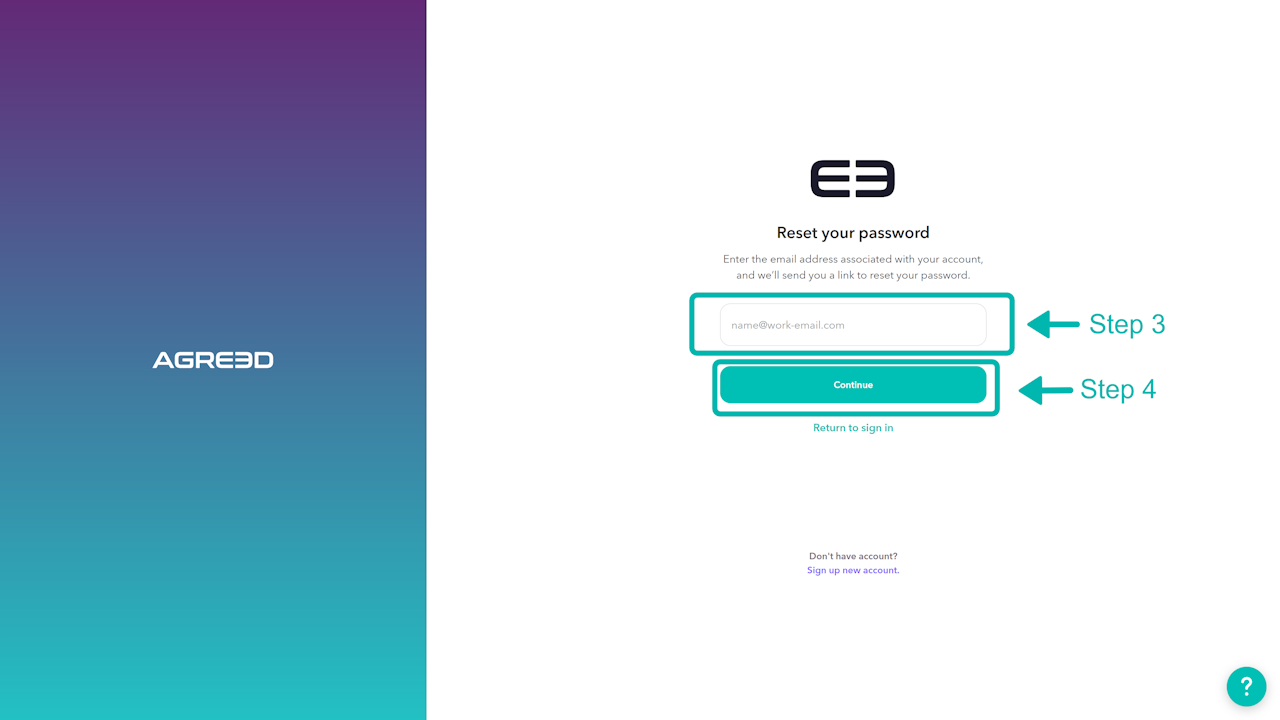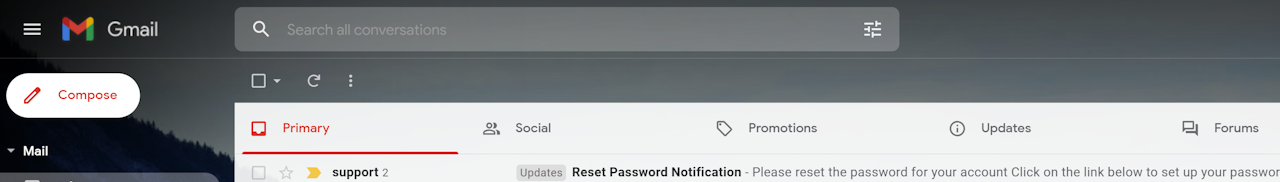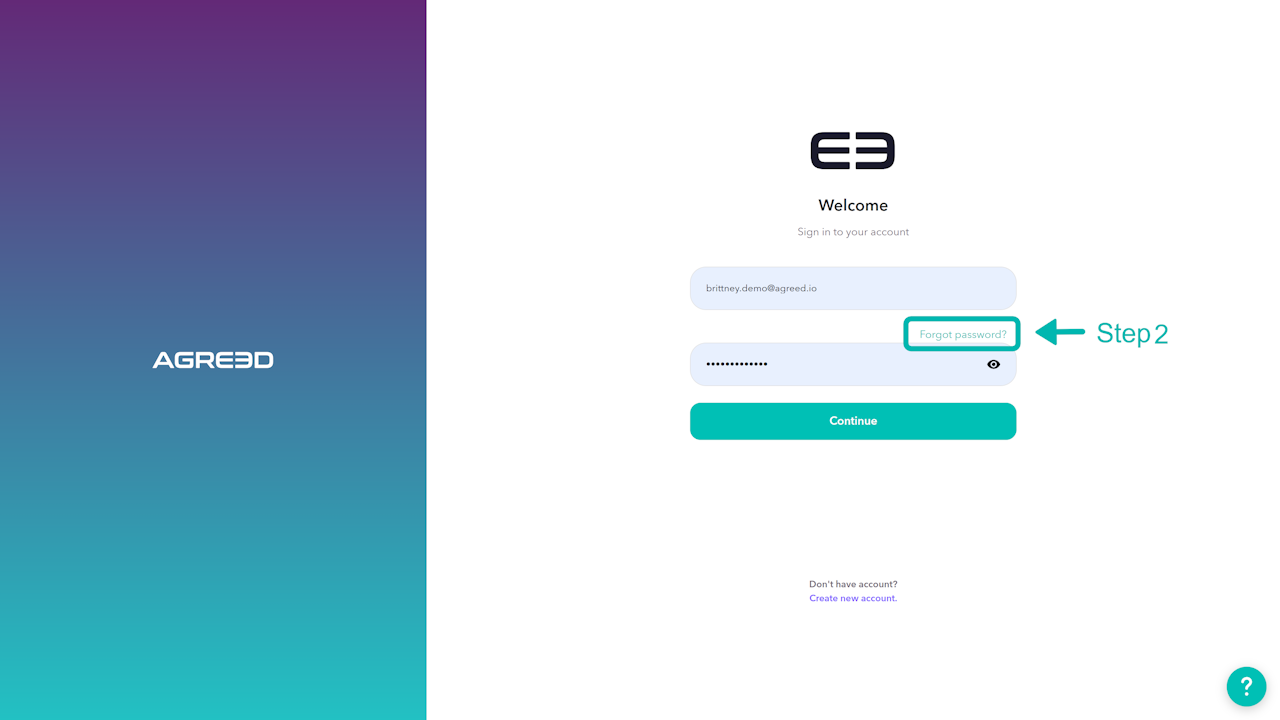
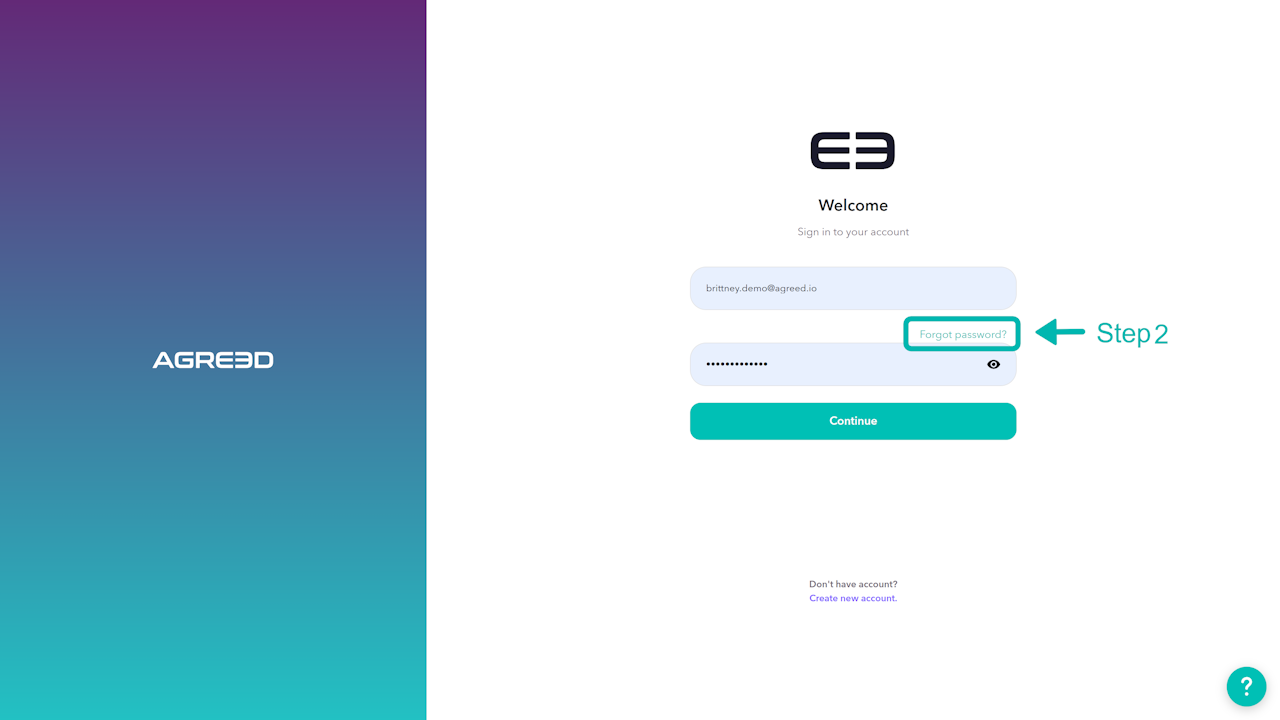
Forgot/Reset Password?
To reset e forgotten password
Step 1: Open the agreed https://app.agreed.io/login.
Step 2: Select the Forgot Password? above the Password field.
Step 3: Enter your personal email account in the Email field. The one you have linked to the AGREED account.
Step 4: Select Continue.
Step 5: Open the email from AGREED support. The sender is currently called support and the subject line is: Reset Password Notification.
Step 6: Select the RESET PASSWORD button.
Step 7: Enter a new password in the Password field.Step 8: Enter the new password again in the Confirm Password field to make sure it is the same password and to help you remember it.
Step 9: Select the Continue button.