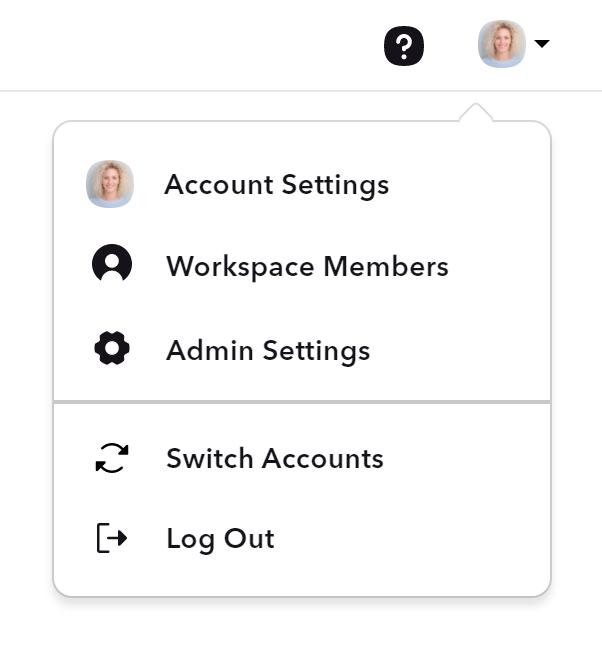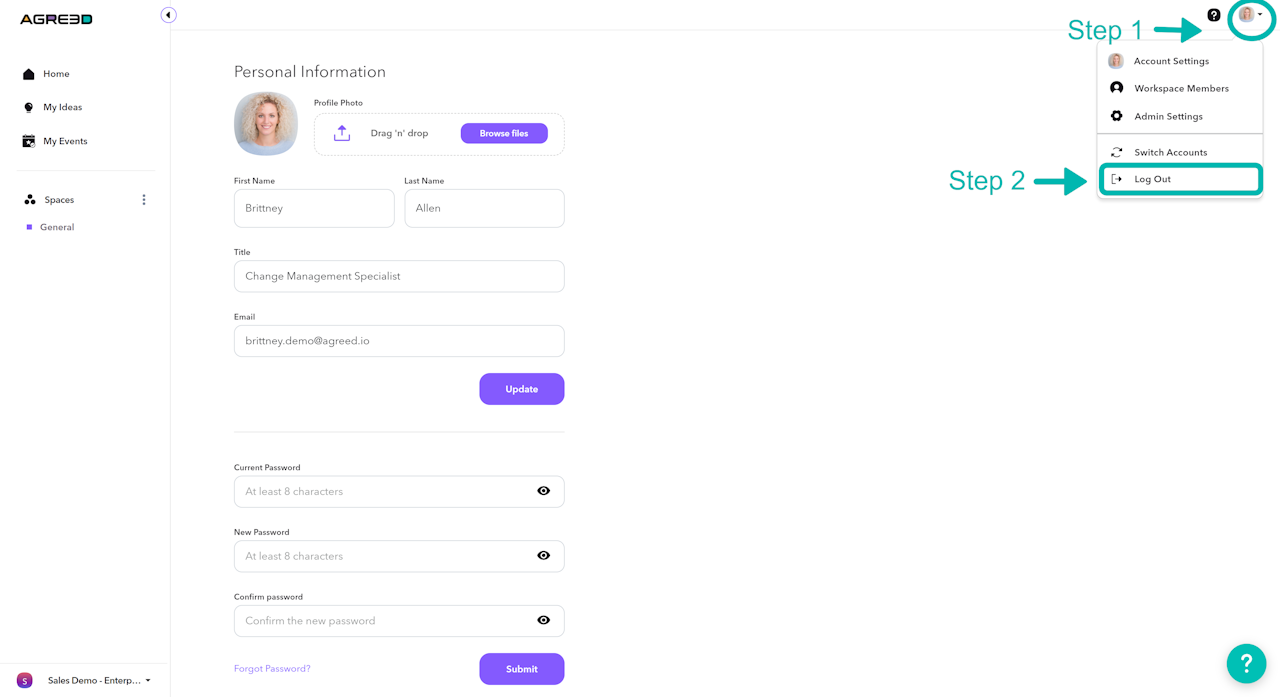
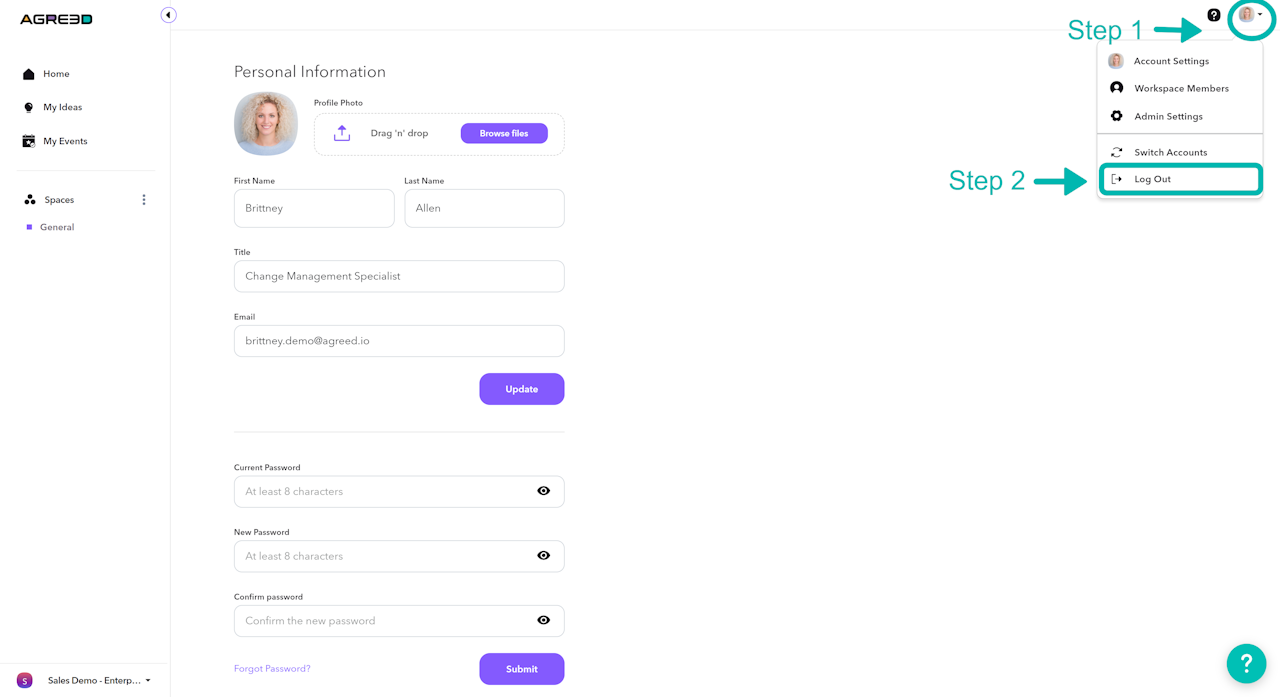
Log out from AGREED
On any screen in the AGREED software
Step 1: Select the drop-down arrow in the upper right corner of the software.
Step 2: Select Log Out.
Step 3: Select the email Account you want to log out from.
Or,
Select the Log Out of All Accounts to log out from all of the accounts you have linked.